|
|
||
|---|---|---|
| anykey.pretty | ||
| gerber | ||
| images | ||
| panels | ||
| stencil | ||
| .gitignore | ||
| README.md | ||
| anykey-cache.lib | ||
| anykey.csv | ||
| anykey.kicad_pcb | ||
| anykey.pdf | ||
| anykey.pro | ||
| anykey.scad | ||
| anykey.sch | ||
| anykey.stl | ||
| fp-lib-table | ||
README.md
any key
Images
| Front | Back |
|---|---|
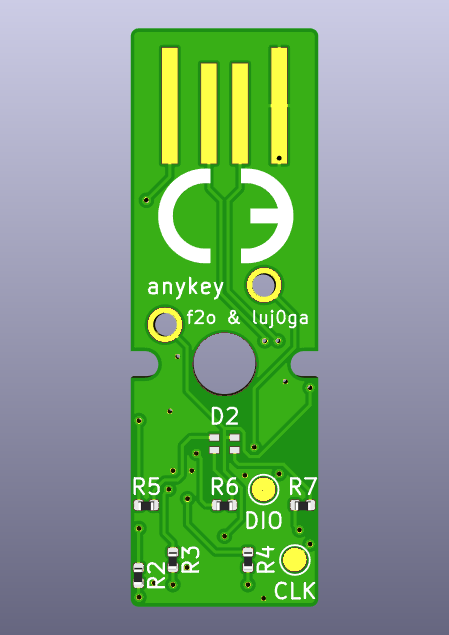 |
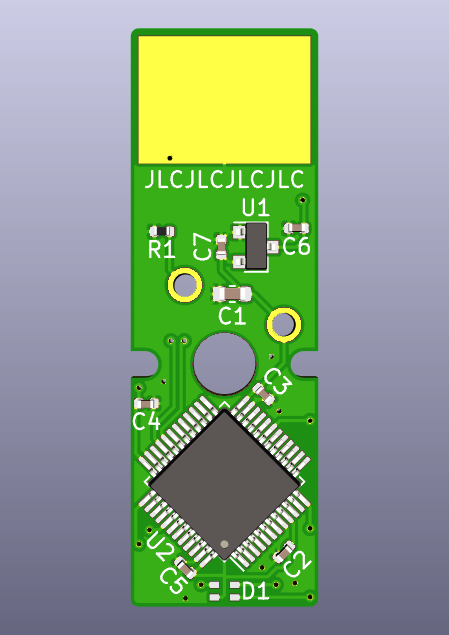 |
Panelization
The following command was used to generate the 2x1 panel of anykeys in panels/anykey-x2.kicad_pcb:
kikit panelize grid --tolerance 10 --space 3 --gridsize 1 2 --tabwidth 3 --tabheight 3 --htabs 0 --vtabs 1 --mousebites 0.3 0.6 -0.1 --radius 0.8 --railsTb 5 --fiducials 10 2.5 1 2 --tooling 5 2.5 1.5 --copperfill anykey.kicad_pcb panels/anykey-x2.kicad_pcb
Stencil
KiKit was used to generate the 3d-printable stencils in stencil/:
kikit stencil createprinted --pcbthickness 1.6 --thickness 0.15 --cutout 'C1,C2,C3,C4,C5,C6,C7,U1,D1,R1' panels/anykey-x2.kicad_pcb stencil/
The gerber files for laser-cut steel stencils were generated like this:
kikit stencil create --jigsize 60 60 --pcbthickness 1.6 --cutout 'C1,C2,C3,C4,C5,C6,C7,U1,D1,R1' panels/anykey-x2.kicad_pcb stencil/
Note that currently (2020-11-03) the --cutout option is only available on master.
Documents
STM32 reference manual
STM32F072CBT6
https://datasheet.lcsc.com/szlcsc/1811172344_STMicroelectronics-STM32F072CBT6_C81720.pdf
ST AN2606
ST AN4080
ST UM1606
STMTouch library
https://www.st.com/resource/en/data_brief/32f0-touch-lib.pdf
MEIHUA MHPA1515RGBDT
https://datasheet.lcsc.com/szlcsc/1907221506_MEIHUA-MHPA1515RGBDT_C404281.pdf
ST AN4312
Torex Semicon XC6206P332MR
https://datasheet.lcsc.com/szlcsc/Torex-Semicon-XC6206P332MR_C5446.pdf